
There are at least two ways How To Update From Windows 10 To Windows 11 easily and practically. To note, previously Microsoft has released the Windows 11 operating system which can be upgraded from OS Windows 10.
However, it turns out that not all devices using Windows 10 can immediately update to Windows 11. The reason is that there are several minimum criteria or requirements that must be met to be able to update the OS.
Quoted from The Verge, the Windows 11 update has minimum requirements such as an Intel 8th Gen Coffee Lake CPU, Zen 2 or later, support for TPM 2.0 (Trusted Platform Module), RAM with a capacity of 4GB, up to 64GB storage.
To see if the device meets the requirements, users can check it with the PC Health Check application. If indeed your device meets the requirements, please continue to update to Windows 11.
How To Update From Windows 10 To Windows 11
Here’s how to easily update Windows 11 from Windows 10.
1. Via Windows Update
- Before starting the Windows update process, it would be better if you back up important files or documents you have. Its purpose is simply to anticipate unexpected file loss.
- Next, please open the Settings menu or “Settings” on your device. Then, go to the Update & Security option.
- After that, go to the Windows Update menu. Then, click the Check for updates option.
- If Windows 11 update notification is available, please click Download and Install option to start OS upgrade.
- Wait until the download process is complete. While waiting, you can still use the device as usual.
- When the OS update download process is complete, please select Restart Now to start installing Windows 11 updates.
- After that, you just need to wait until the update process is complete.
- Finally, if the installation process is complete, the device will return to the Desktop. The sign, the Windows 11 update process has been successful.
- Done.
2. Using Windows 11 Installation Assistant
If there is no update on the Windows Update menu on the device, users can use this method. Quoted from the Asus page, here are the steps.
- First, please visit the official Microsoft website and download the Windows 11 Installation Assistant Tool.
- Once downloaded, just start the Windows 11 update process. Don’t forget to read the license terms from Microsoft. Click Accept and Install to continue.
- Wait until the data download process is complete. After that, click Restart Now to start the update process.
- Done.
That’s How To Update From Windows 10 To Windows 11 easily. Hopefully useful and can add to your insight.
People Are Also Looking For:
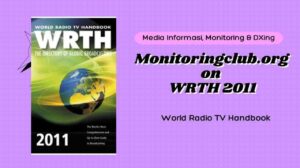

![Brain Abscess: Causes, Symptoms and Treatment [Full] 3 Brain Abscess: Causes, Symptoms and Treatment [Full]](https://monitoringclub.org/wp-content/uploads/2022/07/Brain-Abscess-300x168.jpg)
