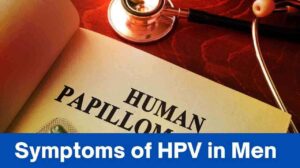Monitoringclub.org – Here’s how to track someone’s location using WhatsApp and Google Maps.
In addition to via WhatsApp or Google Maps, there are also ways to track someone’s location secretly without the owner’s consent.
Actually, how to track someone’s location via WhatsApp and Goole Maps can be used to monitor whether the condition of the person we are communicating with is safe and is doing well.
This feature on how to track someone’s location via WhatsApp and Google Maps is intended to take care of each other and provide assistance to others
To track a person’s whereabouts through WhatsApp must be done with the consent or knowledge of the person concerned.
So if the person we want to track gives their location via WhatsApp, of course it is very easy for us to find out where they are.
There are two ways that we can use as a way to track someone’s location via WhatsApp .
1. How to track someone’s location through whatsapp
The first way to track someone’s location via WhatsApp is via the WhatsApp application itself, precisely using the Share Location feature.
To track someone’s location via WhatsApp using the latest location sharing feature, you can see the following steps:
- Open WhatsApp and open the conversation of the person we want to track.
- Click the attachment button shaped like a “paper clip” and select the “Location” menu.
- Click the “Share lives location” feature to share our location with the people we want to track.
- Choose how long the current location sharing feature is visible to the person we want to track.
Options include 15 minutes, 1 hour, up to 8 hours. - When finished, click the “Send” button.
Make sure the person we want to track also shares their current location through the “Share live location” feature.
- If we have shared their respective current locations, we can then directly track the location of the person we are talking to by clicking the “View lives location” button.
Keep in mind, tracking people through the Live Location feature can only be done if the person we want to track both share their location with us.
2. How to track someone’s location using google maps on WhatsApp
In addition to the Live Location feature on WhatsApp, tracking people may also be done through the Location Sharing feature on Google Maps.
This feature can later be accessed via WhatsApp via a link to the Google Maps location shared with the WhatsApp application.
How to track someone via WhatsApp via Google Maps link is as follows:
- Open the Google Maps app and click on the user avatar menu found at the top right of the app.
- Select the “Location sharing” menu.
- Click the “Share location” button.
Specify the desired location sharing duration, it can be based on the duration of the hour, or when we turn off the feature.
- If so, click the “WhatsApp” icon to share the current location link via WhatsApp.
- Click the “Share” button in the “Share with a link?” confirmation window.
- Next, select the WhatsApp contact or the person we want to track.
- Click the “Send” button.
Just like the Live Location feature on WhatsApp earlier, make sure the person we want to track sends their Google Maps link in the same way as the steps above.
If they have sent the link, then we can immediately track them by clicking on the link.
Conversely, if they don’t send a Google Maps location link on WhatsApp, then we can’t track their whereabouts either.
How to track someone’s location without them knowing
Tracking a person’s location secretly can be done through a command prompt.
You can use the command prompt to find out someone’s location.
CMD or Command Prompt is a command line interpreter (CLI) application on the Windows OS.
In addition to the Command Prompt, you will need to open the web version of the WhatsApp app, that may only be visited via a computer.
Then, start chatting with the person you want to know the location of.
Then make sure all apps running in the background have been stopped and leave only one browser used to use WhatsApp Web.
The steps to find out the location are as follows:
- Open the Task Manager through the key combination Ctrl + Alt + Delete
- Make sure all apps or browsers are closed except for WhatsApp
- Then press the Win + R key combination to run the “Run” function
- In the dialog box that appears, type “cmd” and press Enter to run Command Prompt
- In Command Prompt, type netstat-ano and press Enter.
- Note the IP address listed
- Finally, do tracking of the IP address through the website www.ipaddress.com/ip-lookup.
Good luck.