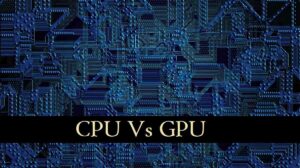Monitoringclub.org } How To Download Videos on Pinterest – Pinterest becomes a platform that provides a variety of content in the form of pictures and videos that are interesting to watch. Not infrequently we as users also want to save the content to the smartphone gallery.
For those of you who are still confused about how to download videos on Pinterest, you don’t need to worry because the method is fairly easy and varied. There are at least 5 ways you can download Pinterest videos.
How To Download Videos on Pinterest
What are the steps? Summarized from various sources, read the following review:
1. Download Pinterest videos via the app
- The first thing you need to do is download and install the Pinterest app on the Google Play Store or App Store app store
- Once installed, open the application and login with your Pinterest account
- If already logged in, find the video you want to download
- Click the horizontal three-point menu, then click Download Image
- Wait until the video download process is complete.
2. Download Pinterest videos via Pinterest Video Downloader
- Open the Pinterest app
- Find the video you want to download, then copy the video link
- Open the browser on the device and visit the Pinterest Video Downloader website
- On the main page, enter the video link that was copied earlier in the column provided
- After that, click the Download button and wait for the process to finish.
3. Download Pinterest videos via Catch Tube
- Open the Pinterest application and search for the video you want to download, then copy the video link
- Open the browser on the device and visit the Catch Tube website
- Then enter the video link that was copied earlier in the column provided
- After that, click the Download button and wait for the process to finish.
4. Download Pinterest videos via Telegram
- Open the Pinterest application, then search for the video you want to download then copy the video link
- Then click the search icon, then enter Pinterest Downloader
- Select Pinterest Downloader and click on the start button
- Paste the copied link and send it to the Telegram bot
- Later the bot will immediately upload the video from the Pinterest link that was pasted earlier
- Wait until the download process is complete.
5. Download Pinterest videos via Expert PHP
- Open the Pinterest app
- Find the video you want to download, then copy the video link
- Then open the browser and visit the Expert PHP website
- Paste the video link from Pinterest in the column provided
- Finally, click the Download button and wait for the process to finish.
Those are 5 ways how to download videos on Pinterest. How, easy right? What’s interesting is that this can be done free of charge. Good luck.