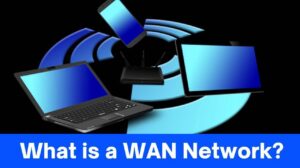Please note that how to get rid of ads on samsung phone can be done practically. Ads that appear on mobile phones suddenly are disturbing and irritate some users.
Generally, the ads that appear on Samsung phones can occur due to the default application that always display promotions to the browser when users surf the Internet. Well, here are some ways to get rid of ads on Samsung phones:
How To Get Rid of Ads on Samsung Phone
1. Via Settings or Settings
The first way to get rid of ads on Samsung phones is to make changes to the device settings. However, please note that this method can only be done on One UI 3 above or later. Here are the steps:
- On Samsung phones, open the Settings menu or Settings.
- After that, select the ‘Privacy’ option and go to the ‘Customization’ section.
- Scroll down the screen and disable Direct Marketing Ads.
- After turning it off, the phone can no longer use location and text to serve customized ads
2. Disable Default Apps
Please note that the ads that appear on Samsung phones are also caused by the default application. Here’s how to remove it:
- First, open the Settings menu on the device.
- Select the ‘Notifications’ option, then click ‘More’.
- Look for apps that often show Promotional ads. Usually like the Samsung Pay application or the Galaxy Store.
- After that, disable the default application.
3. Remove Ads in Google Chrome
Apart from coming from internal Samsung mobile applications, advertisements can also appear from the internet. In this case, advertisements will usually appear when users access the internet through certain browsers. One of them is Google Chrome. So, here’s how to turn it off:
- Open Google Chrome on Samsung device.
- Select the three-dot icon in the upper right corner.
- Select the ‘Settings’ option and click ‘Site Settings’.
- After that, click on ‘Your Pop-up Redirects’ and disable it.
- This will make pop-up ads that appear can be blocked immediately.